
Hindi
How to Download e Aadhar Card? From UIDAI Official website On Your mobile phone or pc. Know here..
How to Download e Aadhar Card? From UIDAI Official website On Your mobile phone or PC. Know here..
Aadhar card is now required to avail many government schemes. Often the Aadhaar card can be downloaded online even when you are not near it. Through today's blog, we will know how to download e-Aadhaar card.
First of all, go to the official website of Aadhaar. (UIDAI Official website: https://uidai.gov.in) Then click on Download Aadhaar card in My Aadhaar card on the menu bar.
 |
| UIDAI Official website |
A form will appear in front of you. Choose the option of Aadhaar card number, enrollment number (registration number), virtual ID in front of you, fill in the required information. Enter the Security Code (CAP) properly and click the Send OTP option.
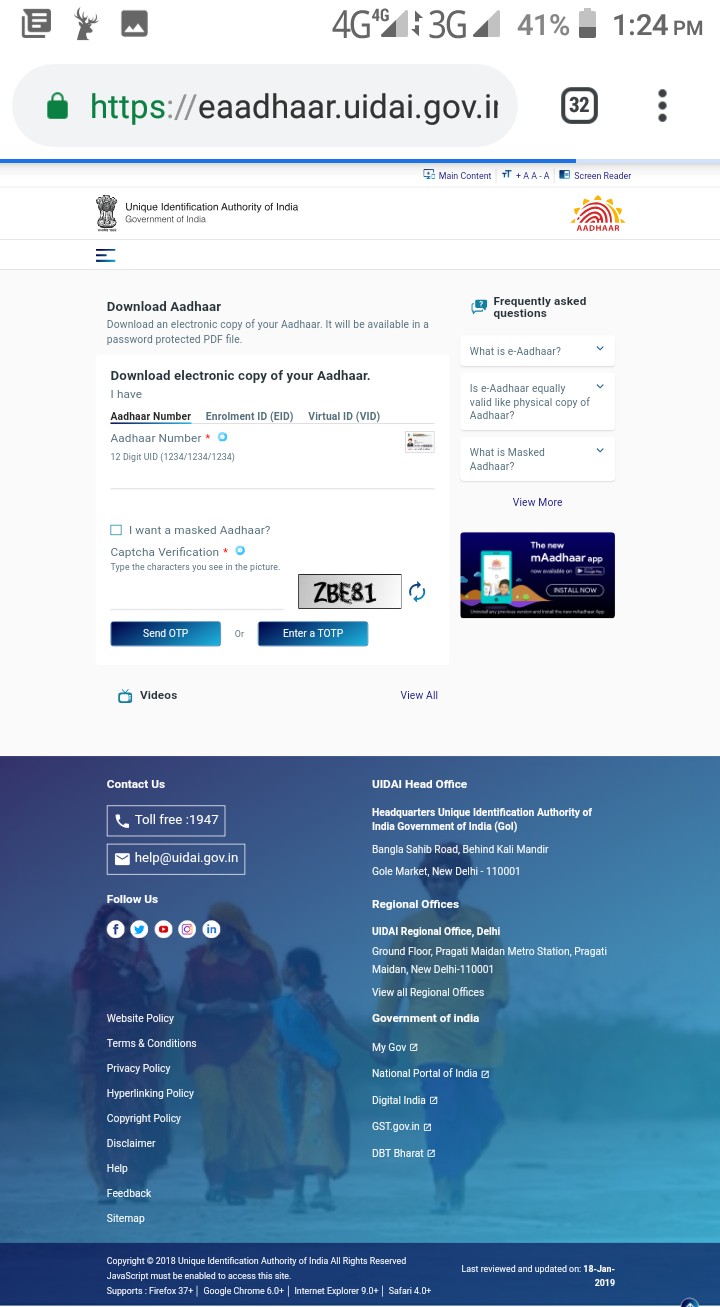 |
| Download your aadhar card |
An OTP will arrive on your mobile in a few seconds. Drop it and download your Aadhaar card. The downloaded e-support PDF file will be password protected. The password will be the first 6 letters of your name followed by the year of your birth. For example, if your name is a rohit and the year of birth is 199, then the password for your e-Aadhaar PDF will be ROHI1999.
If you want to Aadhar card in your smartphone so you can go in playstore and search mAadhar and install it. Enter your Aadhar card number and you can see your aadha.
Subscribe our newsletter for latest updates.





0 Comments: